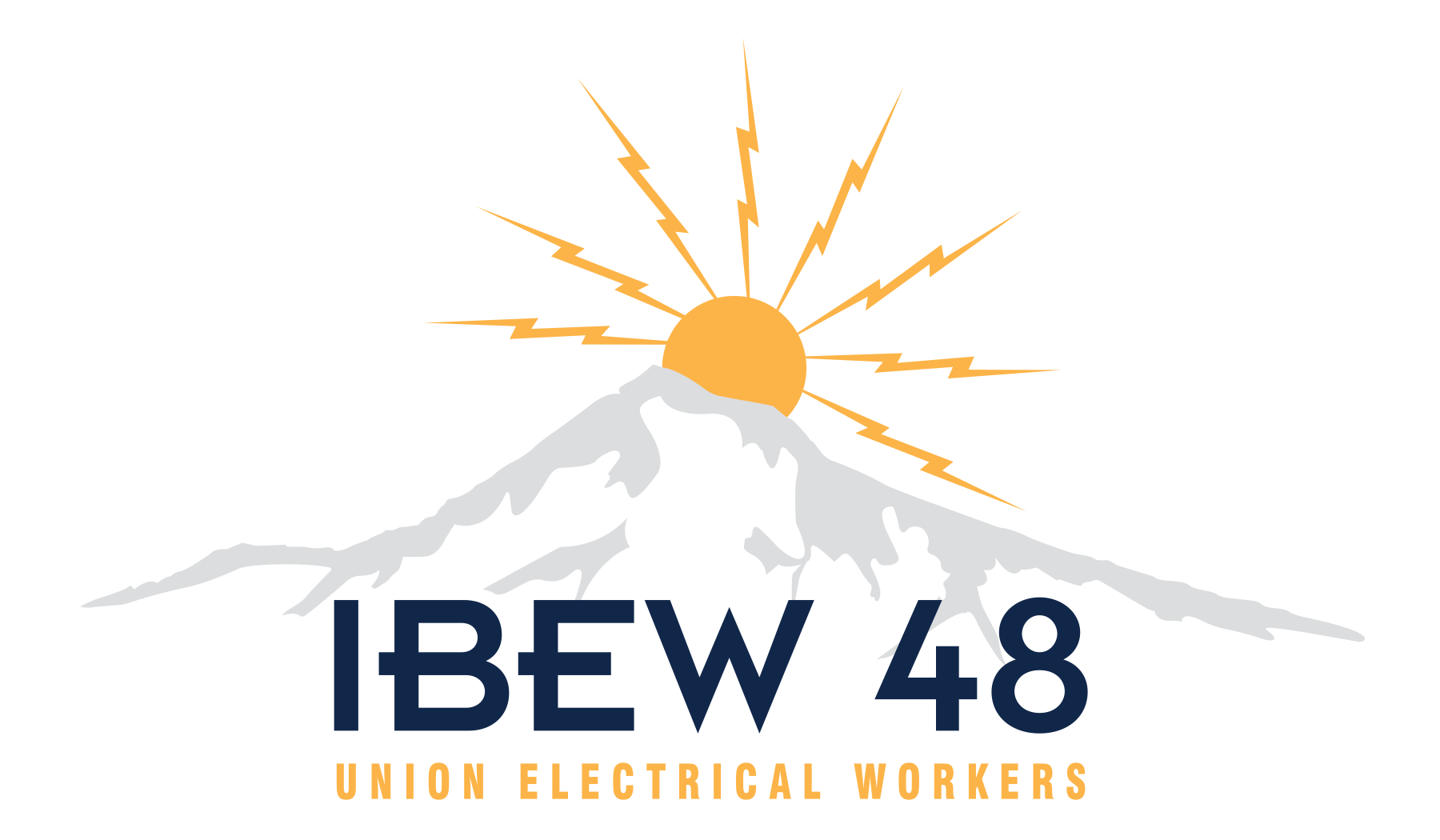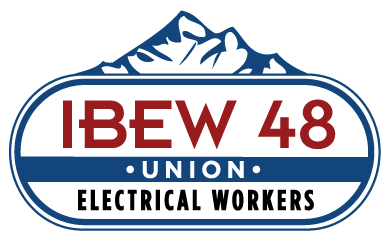Year-End Statement Available Online
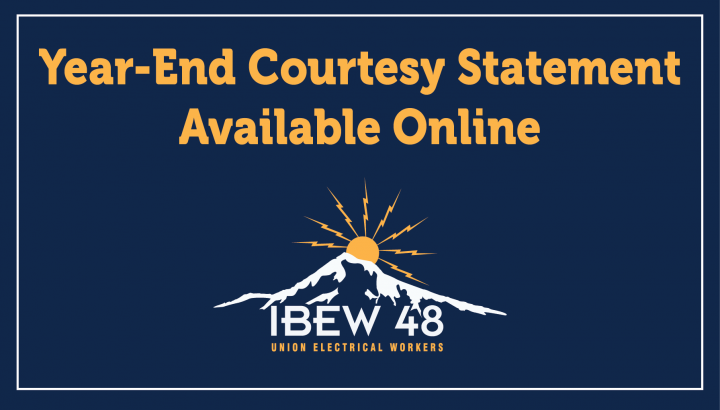
Your year-end statement is available online. To view your statement, simply go to Local 48’s home page (ibew48.com) and select “Dispatch/Dues” from the web site menu. From the drop down, select “Online Dispatch and Dues Website.”
You will then be directed to log in. Once you are logged in, select “Dues” at the top of the screen. Then click on the “Tax Statement.” If you are unable to access your year-end statement, please contact the Business Office at 503-889-3672.
The easiest and quickest way to determine the amount of dues and assessments you have paid is through your check stubs and your dues receipts.